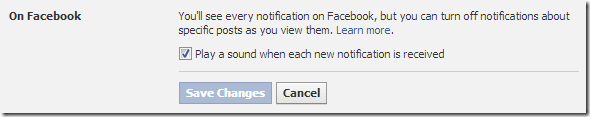- Back to Home »
- LEARNING »
- How to Turn Off Beeping Sound Notifications in Facebook
Posted by : Unknown
March 21, 2014
How to Turn Off Beeping Sound Notifications in Facebook
Facebook has recently added another good beeping feature for notifying user who is not actually viewing the Facebook screen, so if you are using another website at the same time using facebook and if anyone likes or comments or do any kind of activity you are going to get a beep sound that will notify you that someone has done something on facebook.
- Visit Facebook.com
- Click on the small gear icon on top right.
- Now just choose Account Settings.
- Now you will be taken to the account settings page, just choose Notifications Head.
- Now under On Facebook option you need to un check that sound beep notification option.
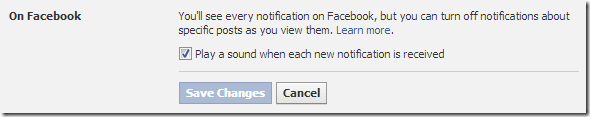
- Now click on Save Changes button and enjoy, now no sound would ever disturb you on Facebook, now anytime you want to get it enabled just check mark that option :)